Introduction: The Silent PowerPoint Dilemma
Still narrating PowerPoint decks yourself in 2025? You’re not alone. Microsoft Office’s staying power is legendary – even in 2025, Office remains the workhorse of productivity, and PowerPoint is still the go-to tool for pitches and client presentations. In fact, PowerPoint commands roughly 95% of the global presentation software market, making it nearly synonymous with “presentation.” Microsoft 365 is entrenched in businesses worldwide – over 3.7 million companies globally use Microsoft 365, ensuring that PowerPoint is universally understood and compatible. No one gets fired for choosing Office; it’s the safe, standard choice. The downside? That trusty deck of slides won’t speak up on its own. If you want voice-over, you end up doing the talking – often at the cost of time, energy, and sometimes a sore throat.
Enter the AI avatar presenter – an emerging class of tools that modern marketers are letting do the talking for them. In this article, we’ll explore how to turn your next PowerPoint into a charismatic, multilingual narrated video using a virtual presenter platform. Think of it as an AI-powered voiceover for your slides – essentially the ultimate way to add a virtual presenter to PowerPoint without you having to say a word.
Why Microsoft Office Still Owns the Productivity Game
- Universal adoption: Microsoft Office is a household name in workplaces worldwide. With millions of companies relying on the Office suite, PowerPoint, Word, and Excel are universally understood and readily available. In 2025, Office is still the de facto standard for creating and sharing business content – a familiar choice that integrates with everything.
- Feature-rich ecosystem: Decades of improvements have made Office a Swiss Army knife of productivity. The suite integrates seamlessly across email, cloud storage, and collaboration tools. Need advanced charting in Excel, AI-powered design suggestions in PowerPoint, or grammar proofreading in Word? Office has you covered with mature, robust features that upstart platforms can’t easily match.
- Presentation polish: PowerPoint offers a level of presentation polish that still feels professional. From its vast template library to AI-powered Designer features, it’s easy to create slides that look like a graphic designer crafted them. Transitions, animations, embedded multimedia – PowerPoint gives your pitch visual flair and credibility out-of-the-box. Your sales deck can shine with relatively little effort.
Despite all these strengths, PowerPoint still doesn’t talk — unless you do the voiceover yourself. For all its features, PowerPoint has no built-in AI narrator. Recording your own voice for each slide (or talking live over a screen share) remains the norm. It’s a glaring gap: in an era of automation, your beautifully crafted slides are mute without you. And let’s be honest, not everyone loves hearing their own recorded voice on a demo reel.
Rise of AI-Powered PowerPoint Speeches
So what’s changing in 2025? In a word: AI. A new trend is emerging where PowerPoint presentations come with a built-in voice. Rather than sending a silent deck or droning on over Zoom, professionals are using AI to generate spoken presentations – effectively letting an avatar narrate the slides for them. It’s part of a larger wave of AI in office productivity. In fact, over 72% of presenters now use AI to help with content creation and design, and there’s growing demand for AI avatars to enhance presentations. The reason is clear: a talking deck isn’t just flashy tech – it drives real results.
Why Talking Decks Convert Better
Turning a static set of slides into a dynamic, voiced experience can supercharge your engagement. Narrated presentations dramatically boost audience interest and comprehension. As marketers often say, “Narrated presentations get 2× more viewer engagement than silent slides.” Studies back this up: interactive or voiced content tends to drive about twice the engagement of static slideshows. Viewers simply pay closer attention when audio and visuals combine, versus having to read in silence.
Multiple senses lead to better retention. Voice narration adds context, clarity, and emotion that static slides alone can’t achieve. Think about it: a friendly voice (or realistic avatar) guiding you through a pitch can emphasize key points and convey enthusiasm in ways text on a slide never will. It’s no surprise people prefer it – a well-known video marketing survey found 44% of consumers would rather learn about a product via a short video, while only around 5% would choose a text-only approach. Essentially, a talking deck turns your PowerPoint into a video, tapping into viewers’ video-centric content habits.
From a conversion standpoint, narrated presentations help you build trust and connection with your audience. Hearing a human-like voice explain a proposal feels more personal than reading bullet points. It’s as if an expert is in the room, walking the client through the slides. This keeps viewers focused and engaged longer – crucial for marketers and salespeople. As a result, your message sticks: audiences retain information better when hearing it alongside visuals. In sales terms, that could mean more deals closed. A voiced pitch is simply more compelling, so it’s no wonder savvy teams are rushing to adopt what we might call the “talking PowerPoint” of the future.

AI Avatars: Your New Virtual Presenter

So, how do you actually make your PowerPoint talk? That’s where an AI avatar video platform steps in as your virtual presenter. In simple terms, this kind of tool serves as an AI-powered narrator (even a faux “speaker”) inside your slide deck. You get the best of both worlds: PowerPoint’s structure and polish, plus a lifelike avatar delivering your script. The result? A presentation that talks – and even looks – like a real person is presenting it, without you having to voice a single word.
What can a virtual presenter platform do? Using an AI avatar tool, you can:
- Turn slides into narrated videos with a lifelike avatar presenter speaking your script.
- Customize the voice, language, and avatar’s appearance to suit any audience or brand style.
- Seamlessly embed the avatar video into PowerPoint slides, Microsoft Teams meetings, or emails.
Workflow example: Prepare PowerPoint deck → Generate AI avatar video narration → Share → Stand out and close deals faster. In practice, it’s straightforward. You prepare your PowerPoint as usual with your key points. Instead of recording audio for each slide or delivering the presentation live, you upload the slides (or even just a written script) to the AI avatar platform. In minutes, the system generates a video of a human-like AI avatar presenting your slides, complete with perfectly synced voice-over. You can then embed that video back into your PowerPoint or share it via Teams, email, or any channel.
Essentially, your workflow becomes: build the deck → let the AI avatar do the talking → send out a polished, self-narrating video presentation. Your pitch delivers itself – in an engaging format that helps you stand out and “wow” prospects.
Modern AI avatars can look and act uncannily like real human presenters, blinking and gesturing naturally. These virtual presenters lip-sync with the narration almost in real time and even display subtle expressions to match the tone of your message.
Conclusion: Bringing Slides to Life
PowerPoint builds the deck — the AI avatar delivers the pitch. The bottom line is that Microsoft Office gives you world-class tools to create content, but an AI avatar presenter can make your slides unforgettable by adding a human touch. Why settle for a static, silent deck when you can have a persuasive virtual presenter bring it to life?
In 2025, the smartest way to pitch is to quite literally let your PowerPoint do the talking. This approach ensures your presentation speaks with confidence, charm, and in whatever language your audience understands. It’s time to step up your presentation game and leave the old-school, monotonous slideshow routine behind.
🚀 Ready to give it a try? Explore an AI avatar presentation tool for yourself – make your next PowerPoint talk like a pro, no credit card required.




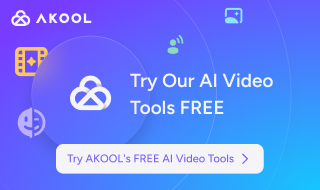

.avif)
